
Mobile Computer Services: Points to Consider While Migrating to Work from Home Model
More and more companies are migrating to the hybrid model of work in which employees can work from home for a certain number of days. It becomes essential for companies to lay out protocols and procedures while adapting to this change. Mobile Computer Services, a managed IT company in Raleigh, discusses the various aspects to be considered while answering the question, “Is your company ready to work from home?”.
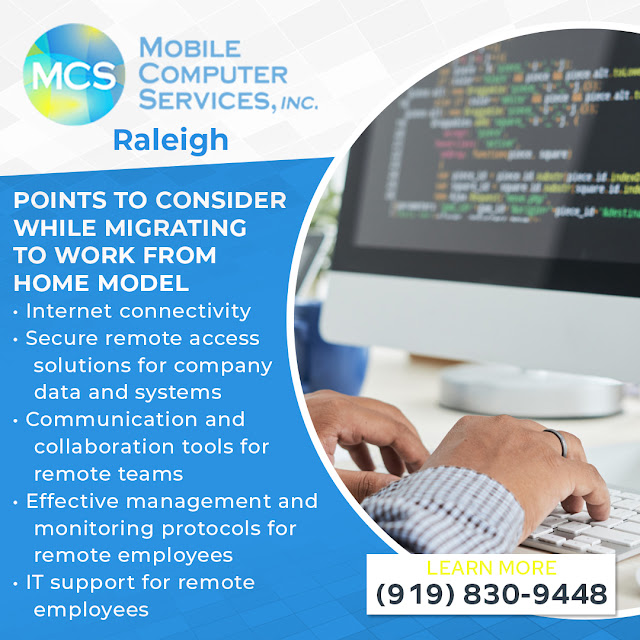.jpg)
1. Internet connectivity
Adequate internet connectivity and network infrastructure are essential for remote access to be successful, allowing employees to work remotely with reliable and fast internet and network systems.
2. Secure remote access solutions for company data and systems
Securing remote access to company data and systems is crucial to protect sensitive information and maintaining business continuity. Some solutions for secure remote access include:
- Virtual Private Network (VPN) - A VPN allows remote employees to securely access company network resources as if they were connected directly to the company network.
- Remote Desktop Protocol (RDP) - RDP allows remote employees to access and control a company-provided computer or virtual machine as if they were physically sitting in front of it.
- Two-factor authentication (2FA) - 2FA adds an extra layer of security by requiring employees to provide a second form of identification, such as a security token, fingerprint, or password.
- Cloud-based solutions - Cloud-based solutions, such as Microsoft Azure RemoteApp, AWS Workspaces, or Google Cloud, provide secure remote access to company data and systems hosted in the cloud.
- Security Information and Event Management (SIEM) - SIEM solutions monitor and analyze network traffic for suspicious activity and alert IT teams to potential security breaches.
- Endpoint protection - Software such as antivirus and firewall installed on remote employee devices to protect against malware and other cyber threats.
- Encryption - Encrypting sensitive data both in transit and at rest to protect it from being hacked.
3. Communication and collaboration tools for remote teams
There are several communication and collaboration tools that remote teams can use to stay connected and productive. Some examples include:
- Video conferencing software such as Zoom, Google Meet, or Skype
- Instant messaging and chat apps like Slack, Microsoft Teams, or Google Hangouts
- Project management and task-tracking tools like Asana, Trello, or Monday.com
- File sharing and collaboration platforms like Google Drive, Dropbox, or OneDrive
- Time tracking and productivity apps like Toggl or RescueTime
- Virtual whiteboard and brainstorming tools like Miro, Stormboard or Conceptboard
- Email, calendar, and scheduling tools like Outlook, Gmail, or Google Calendar
- Social media and internal communication platforms like Microsoft Yammer, Facebook Workplace
4. Effective management and monitoring protocols for remote employees
Having clear guidelines and protocols in place for remote work can help ensure that employees understand their responsibilities and can work effectively from home. Some examples of procedures and protocols that can be put in place include:
- Establishing regular check-ins and meetings
- Establishing communication channels for different types of information
- Setting clear expectations for work timings and availability
- Providing or reimbursing employees for necessary equipment and technology, Establishing protocols for the storage and sharing of company data
- Developing policies that cover issues such as overtime, work-life balance, and employee privacy
- Establishing protocols for virtual meetings and collaboration, including technical requirements, meeting agendas, and participation expectations
- Defining how remote employees will be monitored and evaluated and setting clear performance expectations
- Providing opportunities for remote workers to continue to develop their skills and advance in their careers
5. IT support for remote employees
IT support and consulting are crucial for remote employees to ensure they have the necessary tools and resources to work efficiently and effectively while remote. IT support can provide technical assistance, training, and troubleshooting.
.jpg)
Why Mobile Computer Services?
Mobile Computer Services is a Raleigh-Durham-based IT company serving small and medium businesses. Their dedicated team manages and monitors your IT 24/7, eliminating tech headaches and boosting efficiency, freeing you to focus on customers.
Contact your IT partnerMobile Computer Services Inc., to avail of the best-managed IT support services now at (919) 830-9448.
.png)
.png)


