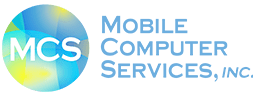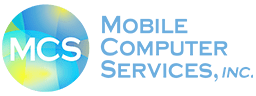10 Simple Ways to Secure Data
Data and web threats are a stark and unavoidable reality of the world today. Whether it’s a large-scale enterprise or a start-up, any manner of data breach can lead to massive disruptions in the daily operations of a business. Mobile Computer Services, Inc. - a managed IT service company - shares 10 effective ways that small businesses can follow to safeguard their data and network:
1. An IT strategy
An incident-response strategy will not only ensure the right steps are taken but will also prevent any further errors. A formal IT security strategy must be exhaustive and accessible to all relevant personnel. It not only presents how to protect data and resources but also shares what steps to take in case of an emergency.
2. Malware protection
Malicious software can sneak into PCs and network systems and wreak havoc on an organization’s data. Data threats can be prevented by securing PCs and network systems against malware in the following ways:
- Firewall: The router’s onboard firewall is the first line of defense against data breaches. Although by no means is this sufficient.
- Protection software: Sophisticated security software can deal with identity theft, suspect websites, and hacking without impacting the performance of the computer or network.
- Anti-spam: Keep the emails clean with Anti-spam software. It is important to take precautions and stop these spams from creating risks and distracting employees.
3. Wireless setting
A wireless network without a fort of encryption is a sitting duck for hackers. An encryption key may be unable to deflect hackers and therefore a stronger defense is required. An organization can strengthen its router by applying the strongest encryption setting, and turning off the broadcasting function to hide the company network. What can’t be seen cannot be tampered with.
4. Safeguard passwords
A password may seem too simple a suggestion but is one of the best ways to fortify data. The more complex the passwords, the better the protection.
A password must ideally be at least eight characters long and include numbers and non-standard characters within it. A regular change of password is also an important step to follow to optimize data security.
5. Personal device security plan
Certain small to medium organizations that encourage or allow a “Use your own device” policy at the workplace or homes must be aware of the associated security risks. They must have a plan to provide some protection against legal repercussions and mobile system costs. A clear, comprehensive policy must cover pertinent data deletion, location tracking, and Internet monitoring issues.
6. Automatic software updates
An older version of the software makes the device easy prey for hackers. Regular updates of device security settings, operating systems, and other software to their latest versions can safeguard the system against potential threats. Setting any patches and improvements to automatically update in the background can offer an extra layer of protection against hacking.
7. Background checks
Due vigilance while hiring a new employee is crucial to protect the organization from internal threats. A background check is necessary to know one’s employee well. Even sudden changes in employee behavior may indicate other issues that need redressal.
8. Data disposal
Disposing of redundant data is not as simple as deleting it. There must be a sound data destruction policy to ensure there is minimal risk of a security breach. This policy must advise the step-by-step procedures to safely dispose of data for all devices.
Confidential company data must be properly removed from retired and reused devices and storage media so it wouldn’t fall into the wrong hands. The data must be overwritten multiple times by the IT disposal partner to ensure it cannot be accessed by freely available tools.
9. Data backup
Besides cybercrime, there are a host of technical problems such as power outages or infrastructure damage that can lead to corruption or loss of data. Even a minor delay can escalate into a huge financial and reputational damage situation. Backing up data is an essential practice that will always keep the organization prepared for the worst and maintain continuity of work.
A cloud service for instance is a good option for storage of data, maintenance of software patches, and implementation of security for small businesses.
10. Employee education
During onboarding or bi-annual refresher courses, the company security policy must be reiterated to employees to ensure everyone follows it. Additionally, employees must be educated about phishing practices and how to identify scams and precautions they can take.
Why Mobile Computer Services?
Mobile Computer Services is a professional IT services company that works with small and medium-sized businesses in Wake Forest. The services include:
- Managed IT services - 24x7 proactive monitoring and management of the company's IT infrastructure.
- Network services: Comprehensive care for the network systems provided by certified technicians.
- Business continuity planning: Get the business back on its feet swiftly during and after disasters.
- IT consulting: High-caliber advice from professional consultants to help achieve business goals.
- Security: Safeguard business from malicious hackers and cyber attacks.
- On-demand services: Day or night, the dedicated support staff is always available to assist.
- Office move: Professional office relocation and network cabling services.
- VoIP: Reduce telecom expenses and improve communications with powerful phone systems.
- Email Protection: Protect mail systems from spam and malware.
Contact Mobile Computer Services, Inc. at Wake Forest today at (919) 230-2900 for IT support, services and solutions.